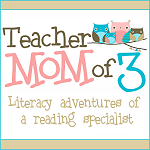 Hooray it's TUESDAY! I'm excited to bring you another amazing tip from one of my bloggy friends!! Today's guest blogger is Lauren Noris from Teacher Mom of 3! She has a ton of great ideas so please stop by her blog ASAP! :) Here is her fabulous tip...
Hooray it's TUESDAY! I'm excited to bring you another amazing tip from one of my bloggy friends!! Today's guest blogger is Lauren Noris from Teacher Mom of 3! She has a ton of great ideas so please stop by her blog ASAP! :) Here is her fabulous tip...Have you used any of the writing generators at ReadWriteThink? I have used quite a few of them over the years such as the Friendly Letter Generator and the Bio Cube Generator . Students love the online interactive writing templates, and I love using them as a way to motivate kids to write! Often, I will use the generators for students to write their final copy/published piece for assessment.
Recently, I found the Book Cover Generator which is appropriate for students from kindergarten to grade 8. There are links to lesson plans for various grades taht make use of this very cool tool! This online interactive site is used for students to create a book cover for a book they have read, have listened to, or for a book they have written!
Why would I consider using this for kindergarteners or first
graders?
Ø Teaches the parts of a book and concepts about print by having
students apply their knowledge
Ø Can be used for shared and interactive writing: teacher and students create a book cover
using the Smart Board or Mimio Board after listening to a story. A great reading comprehension assessment
tool!
Ø Can be used for students to respond and “show what they know” after reading
independently
Ø Can be used in small groups for book clubs and literature
circles
Ø Can be used to design a book cover for books students write
themselves or for a class book
Here’s front cover that my six year old created
for the book No, David! By David
Shannon:
Book covers could be displayed on a bulletin
board as a way to share what students are reading. They make a fun visual for students to use
during Book Talks.
This summer I plan to have my two young sons
design a book cover for a story that we write together!
Have fun exploring the readwritethink site. There are many free lesson plans, ideas, and printables!
Have fun exploring the readwritethink site. There are many free lesson plans, ideas, and printables!
My name: Lauren Norris
The years I have been teaching: 23 years
The grade(s) I have taught: Every grade
from pre-K- 12 except for 9th and 10th!
The state/area that I teach in: Maryland
Thank you very much to Lauren for sharing this amazing tip! Make sure you stop by her blog and say "hi"! :)
**Interested in being featured? Email me!!**
**Interested in being featured? Email me!!**
So I'm gearing up for a giveaway! I was GOING to celebrate 200... but... it looks like 250+ :) I am excited for it~ it will be different than your typical giveaway!! I will probably unveil it on THURSDAY or FRIDAY this week!! So stop on back!
Thanks for reading!





What a great interactive tool! I'm adding it to my list!
ReplyDeleteThank you
Amy
Where Seconds Count 2nd grade blog
THis is cool! I've never used it before. Thanks for posting about it! I'll use it now for sure.
ReplyDeleteSarah
Sarah's First Grade Snippets
Hi Tori! I just happened across your blog today and am your newest follower! I have to tell you I absolutely LOVE the colors of your blog, it is so calming, and matches my home and school color scheme ;)
ReplyDeletehttp://cantmakethisstuffup-hmichaud.blogspot.com/
Thanks for another great tip, Tori!
ReplyDelete~Tanya
Mrs. Dwyer’s A+ Firsties